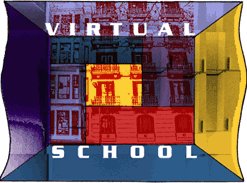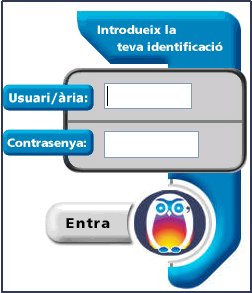Llengua anglesa a secundària. Competència digital
- guia
- Mòdul 0
- Mòdul 1
- Mòdul 2
- Mòdul 3
- Mòdul 4
- Mòdul 5
- Mòdul 6
- projecte
- índex
Virtual school
The Interactive English Virtual Schoolis a 3-level project which builds up into an online English school. It is intended for students from 4t ESO to 2n Batxillerat.
The course is designed both as a free-standing course (like a coursebook, with a duration of approximately 12 hours per unit) and as materials that can be used as a resource by teachers already following a conventional course.
If used as a resource, the exercises can be done following a thematic path (reading, vocabulary, net search and chat), a grammar path (grammar and test) or a skills path (reading, listening, pronunciation and writing). Any of these should take about three hours to complete.
Like many schools, the Virtual School has several sections:
- Classrooms - the activities at three levels.
- Office - general information on the course.
- Library - useful links, reference material and extra-curricular activities.
- Cafe - where students can play games and chat, read magazines and contribute to the online magazine themselves.
- Teachers’ Room - the teachers’ notes, extra material and pedagogical guide.
The CRLE has developed a Listening itinerary to exploit the audio materials in the Virtual School. Each level is classified according to the topic and the grammar point, and contains some extra tasks.
Users need an xtec or edu365 account to enter the school.
Practice it!
- Go to Edu365 → ESO → Llengua anglesa and click on
You will reach the listening itinerary for 4t ESO. Click on Daily routines. You will be asked to introduce a username and password.
Introduce your xtec ID and enter.
Your students will need an edu365 address. If they don’t have one, they can get it at http://www.edu365.com/pls/edu365/edu_infoedu.alta
- A new page will open with the listening activity. The first two exercises are intended to get the gist of the listening.
In the first one, you must match the place where each person works after listening to their explanation; in the second, you must decide what their job is after listening a second time.
When you finish,  and go on to the next part.
and go on to the next part.
- In exercise number 3 students listen for specific information and choose the correct answer from the drop-down menu.
Exercise 4 is a dictation. Click on the loudspeaker to start. Click on the pause button if you need time to write. Write a word in each box and use the tab key to move on to the next one. When you finish, check your answers (If you click on the Check answers button twice you get the transcript).
- Open the page with the listening itinerary again. This time click on the pronunciation exercise Different types of questions. Students learn to tell the difference between wh-questions and yes/no questions and infer the rule.
In exercise 3 they practise the pronunciation by repeating out loud.
The listening itinerary for the three levels is at http://www.xtec.es/crle/02/listening/. It also contains some extra tasks. It may prove useful to print the page and keep it for reference.
Activity framework
- Methodology. You may use this itinerary in different ways to complement your coursebook.
- Do several listening activities in one session, including the extra tasks. Worksheet
- Do the listening activities together with some other section in the Virtual School, e.g. the skills path.
See http://www.edu365.com/aulanet/virtualschool/courses/tnotes.htm. Give them a worksheet as a guide.
- Complement the listening activities in the Virtual School with some more listenings in another website. Worksheet
- Technical requirements. You will need to have Real Audio and Shockwave installed. It is preferable to use headphones - even your students’ own - instead of the loudspeakers to avoid a noisy class. If you are interested in the pronunciation exercises, use a microphone to record your students’ voices.