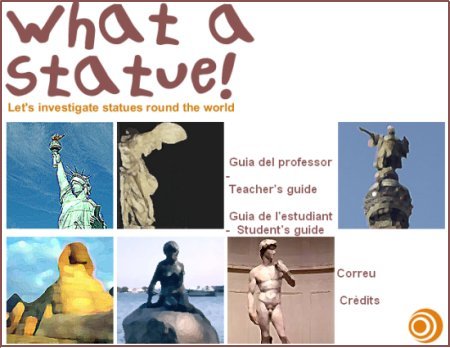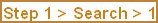Llengua anglesa a secundària. Competència digital
- guia
- Mòdul 0
- Mòdul 1
- Mòdul 2
- Mòdul 3
- Mòdul 4
- Mòdul 5
- Mòdul 6
- projecte
- índex
What a statue!
What a Statue! is a set of material that incorporates ICT into foreign language learning. It is aimed at the 2nd cycle of ESO, although it could easily be adapted for 2nd ESO as well. It gives learners an opportunity to learn about the world around them. The focus is not on the language itself but on the use of the language as a means to widen the cultural and personal background of the learners.
The material provides a set of stimulating activities that involve the learners in solving problems. They do quizzes, read, write, talk, and at the end of each stage they must gather some information to prepare for a final activity: the creation of a new statue. This final project must then be presented orally with the support of power Point slides. === Practice it! ===
In the main page you’ll see different images of famous statues from all over the world (Statue of Liberty, Niké, Columbus, the Sphynx, the Little Mermaid, David). Click on any of them to start the activities.
At the beginning there are two questions: Who is who? What are they like? Read the questionnaire and tick the correct answers, then check and move on to the next set of questions by clicking on the arrow.
When you finish this activity click on tour to continue.
- You are taken to the second part: Situation > We have a problem! Do the Tall building quiz before you start your adventure at

- There are four different parts in this project: Steps 1, 2 and 3, and a Final step. Each of them contains 5 activities:
- Search - some questions to be answered after the students read some information from a web page.
- Performance - oral and written interaction and production associated with the development of the story.
- Diary - a space to collect what learners have produced in the previous section
- Presentation - students produce Power Point slides that will support the oral presentation of their statue.
- two Supplementary tasks - language activities to revise concepts that the learner may need in order to complete the presentation.
The next activity in the list is highlighted in blue. Click on the arrow to go to it.
In the search activity, students must find the answers to some questions after reading a web page. All the links can be found behind the words in bold.
- Once all the steps have been successfully completed and the students have gathered all the information, they have all the necessary elements to solve the final problem at the Statues summit.
Since the navigation though the activity may be somewhat complicated, it is recommended that teachers read carefully - and maybe print - the Teacher’s guide. There you will find step by step notes and answer keys.
<note tip> Students should do the same with the Student’s guide.
This icon is a map of the contents and a shortcut to the different activities.
<7note> === Activity framework ===
- Methodology. It could be an individual activity or pairwork. Students should keep a record of their progress with this Progress sheet. They should also print all the activities they do and hand them out to their teacher, either from time to time, or at the end of the term.
- Timing. This project is intended for a whole term, although the activities can be sequenced and done at different periods of time during the year.
- Resources. The completion of the tasks requires multimedia computers with access to the Internet and the following software:
- Winzip
- Open Office
- Gimp
- Quick Time
- Assessment. The project contains some rubrics for the teachers to assess the student’s performance. It would be a good idea that learners have access to them, so that they know what and how they will be evaluated.