Llengua anglesa a secundària. Competència digital
- guia
- Mòdul 0
- Mòdul 1
- Mòdul 2
- Mòdul 3
- Mòdul 4
- Mòdul 5
- Mòdul 6
- projecte
- índex
Online writing
Writing is probably the skill that students find the most difficult. They are usually short of ideas, or don’t know how to express them in the foreign language. In the net we find some fun websites that lend the students a hand with writing, and also websites that analyse and teach the writing process. In this practice we will have a look at some examples of both.
Practice it!
To motivate your students to write:
- This is an interactive reading / writing game in which the students provide the designated parts of speech to complete a text. The resulting tale is usually nonsensical but fun to read.
Go to http://www.eduplace.com/tales/ and choose Plans for a Great Summer. After you type in the required words in the form, click on
to read the finished tale.
This is a good exercise for lower level students in which they revise the parts of speech, grammar (plurals, verb tenses), spelling and some areas of vocabulary.
A good follow-up activity would be to replace the wacky words and turn the story into a serious one. Alternatively, you could set up a competition to see who can create the wackiest story in the class.
- Instant Poetry Forms This is similar but here students create all kinds of poems. Although some of the poems are quite basic, the complexity of some instructions makes the activity more adequate for advanced students.
On the left frame we find the list of available poems. Choose Hello spring. Again, fill in all the fields in the form and click on.
Notice that all the forms have a sample poem at the bottom of the page. In many cases, this example is from a well-known poet, so this is a good excuse to introduce some notions of literature, too.
- Read-Write-Think offers a collection of online interactives to help learn to write different kinds of texts, from biographies to comics, from letters to mystery stories and even newspapers and brochures. Click on
http://www.readwritethink.org/student_mat/index.asp
and choose ReadWriteThink Printing Press. Students can choose from several templates to publish class newspapers, informational brochures, leaflets and flyers.
Follow the link that comes after the introduction (http://interactives.mped.org/ppress110.aspx) to enter the printing press. Choose Leaflets and follow the instructions on the screen. The application allows you to change the colour of the text or the background, and provides explanations of what should be written in each section.When you’re done, click on
Your document will be ready for printing.
To learn about the process of writing:

Bitesize is a section of the BBC for British schools. The English section provides help with reading, writing, grammar and spelling. Click on Writing.
This section gives advice on writing different kinds of texts. Students are presented with a catchy interactive explanation which is complemented with some questions along the way, some theory in the Revision bite and then a Quiz.
Choose Factual writing: leaflets and click on Activity. Read the interactivity and the revision bite. When you finish, take the quiz. You may print out all the text and keep it as your class notes or as a reference guide.
Activity framework
- Methodology.Give your students a worksheet dsllm3p5ftx.odt with the instructions and exercises.
- Timing. One session, in class or for homework.
Additional info

http://www.weeklyreader.com/wys/tresources.asp
Weekly reader contains a Writer’s Toolkit which consists of a number of printables in pdf format with graphs and step by step instructions to create different kinds of texts.
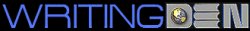
http://www2.actden.com/writ_den/
Writing Den is a website created to help students improve their English reading, comprehension, and writing skills. Students reinforce vocabulary and learn how to write correct sentences and organize their writing into paragraphs.

http://www.teachers.ash.org.au/jeather/writingfun/writingfun.html
A number of texts organizers to assists students with the writing process. Click on a text type to learn about it, then on Blank organizer or Write online to write your texts.






