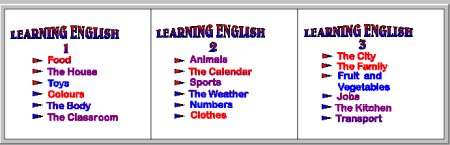Llengua anglesa a secundària. Competència digital
- guia
- Mòdul 0
- Mòdul 1
- Mòdul 2
- Mòdul 3
- Mòdul 4
- Mòdul 5
- Mòdul 6
- projecte
- índex
JClic Learning English
JClic is the web version of the very successful Clic, with activities for all areas of the curriculum, all school levels and different languages.
The activities contain text, graphics, sounds or other multimedia resources. All the packages consist of a combination of some more serious exercises with games, which make them very attractive for the student. The fact that the programme registers the results of the activities in a database, and that students get a score at the end of the session, helps them take this seriously.
Learning English is a very suitable package to revise and consolidate basic vocabulary at early stages of ESO and adaptació. Some of the exercises for primary can also be adapted for this level.
Practice it!
- Go to XTEC. On the left of the screen there are some links. Click on Escola oberta. Find the link Llengües estrangeres. On the left there is a link to Zona Clic.
We are going to use the search engine to find activities in English.
- The Àrea is already selected: Llengües. Choose Anglès from the drop-down menu Idioma, and Secundària from Nivell. Then click on Cerca.
This search will produce 23 results. Find Learning English and click on it. Here is a direct link: http://clic.xtec.net/db/act_ca.jsp?id=1116
- At the bottom of the page there is the JClic version to do online or the Clic 3.0 to download to your computer. Choose Versió JClic anglès (with sounds). To make things easier we are going to do all the activities online, so click on engega’l (applet).
- The students are presented with the vocabulary gradually. At first, they only read and listen, and eventually come to write the full words.
Enter the activities. Choose which block you want to do,
and which lexical area. To move on to the next exercise, click on the arrow. 
- Every time you click on an activity, you can hear the instructions. There are many different exercises: click and read, find the word, complete the word, match the same word, what´s this?, find the odd word, match the same drawing, write in English, put in alphabetical order.
 This icon provides help with spelling or with missing words.
This icon provides help with spelling or with missing words.
- When the activities are finished, you get a final score in the Report:
 . This tells how many activities have been completed, how long they took and a score (the program manages a database in which the results obtained by the students when carrying out the activities of the JClic projects are compiled).
. This tells how many activities have been completed, how long they took and a score (the program manages a database in which the results obtained by the students when carrying out the activities of the JClic projects are compiled).
Activity framework
- Methodology: This activity can be done individually or in pairs. It is advisable that the students have a worksheet to keep a record of the activities they have completed, their scores and the new vocabulary. Worksheet
- Resources: Make sure your computers have the Java applet installed, or the JClic activities will not work. If you do the activities with sound, have some headphones at hand (loudspeakers can become very noisy).
Additional info
More vocabulary practice at http://www.pdictionary.com/. It’s a picture dictionary with some activities. Very good for this level.