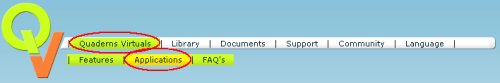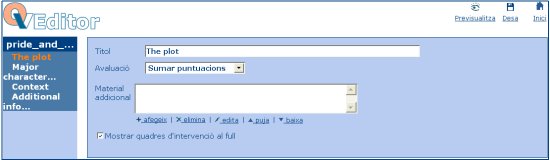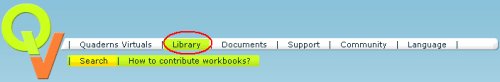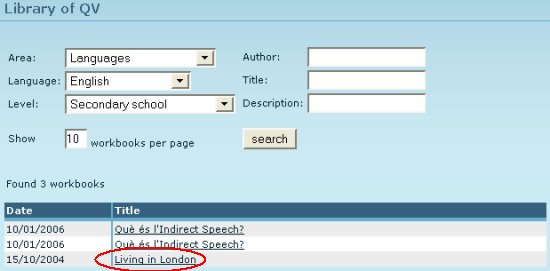Llengua anglesa a secundària. Competència digital
- guia
- Mòdul 0
- Mòdul 1
- Mòdul 2
- Mòdul 3
- Mòdul 4
- Mòdul 5
- Mòdul 6
- projecte
- índex
Create teaching materials - 2. Quaderns Virtuals
Quaderns Virtuals is a new learning tool born and developed in the Departament d’Educació that allows teachers from any area and level to create a variety of multimedia interactive activities, available from any computer with Internet access. One of its special features is the flexibility of use: the activities (web pages or workbooks) can be done online, offline (after downloading the file) or in an educational platform, depending on the didactic use the teacher decides.
When you incorporate the QV into a platform (Educampus, Moodle or your school’s intranet), you create an environment similar to a classroom where teacher and pupil interact with each other:
- the students see the questions in the workbook, answer them, ask the teacher for help, save the answers or hand in the pages or the whole workbook as soon as they finish.
- the teacher prepares the activities, adds contributions to answer questions or make comments, corrects the pages or the whole workbook
If you incorporate the QV into a platform, the process is as follows:
- the teacher creates the workbook with the activities for the students.
- the teacher assigns the workbook to the students.
- the students do the activities.
- the teacher carries out the follow-up and evaluation of the students.
Practice it!
- Go to XTEC → Escola Oberta → Quaderns Virtuals
Click on Applications and then on the Editor (you will be asked to introduce your XTEC username and password).
The Editor is the tool that lets you create, edit and publish materials (type in a title and click on Crea quadern to start a new one).
To learn more about how it works, check the telematic course D82 Quaderns Virtuals, aprenentatge i avaluació en xarxa
- Now click on Library.
Fill in the search parameters and click on Living in London.
The page contains a brief description of the material and the possibility to use it online (launch) or download it so as to edit it with the Editor or install it in your computer.
- Let’s have a closer look at this activity. Click on launch.
This workbook consists of 6 pages with different activities each. The menu shows which activities have been completed, corrected or are waiting for an answer.
Every workbook has one or more pages, with just one or several exercises each.
Click on the first page, Looking for a flat. It contains a text with some reading comprehension questions.
There are different types of activities: select an option from a list, ordering, fill in the gaps, write or drag and drop. They may include such additional material as multimedia elements (audio, video, animation) - as in pages 4 and 5, - and HTML code as well.
In the page the students can leave a message to the teacher - to ask a question, for example - which the teacher in turn will respond on the same page.
There are some links which deserve special attention:
-
 lets you alternate between the different pages of the workbook
lets you alternate between the different pages of the workbook -
 students can leave a comment for the teacher to answer.
students can leave a comment for the teacher to answer. -
 saves the page without delivering it to the teacher.
saves the page without delivering it to the teacher. -
 sends the page to the teacher
sends the page to the teacher -
 sends the whole workbook to the teacher.
sends the whole workbook to the teacher. -
 to move back and forth, or go to the main page.
to move back and forth, or go to the main page.
(the images may vary depending on the skins. There are three of them: standard, infantile and formal)
- Quaderns Virtuals also lets teachers create a web page with interactive exercises (click on HTML in the Editor).
Once the web page which contains or links to a workbook has been generated, it must be published in a web server.
The following page is a good example of a web page with interactive exercises made with Quaderns Virtuals:
Tibet: more than 50 years under Chinese government, from Diari a l’escola. The four pages contain multiple choice exercises, fill in the blanks and drag and drop to check understanding of the different parts of a text.
Activity framework
The flexibility of Quaderns Virtuals in a platform lets the students work individually or in pairs, in the school or anywhere else. Whatever the way, there are some considerations to be taken into account:
- Technical requirements: all the computers will need a web browser, virtual Java and a multimedia player. In the Quaderns Virtuals website there is a list of the full requirements.
- Access: teachers and students must be members of the platform used (eg. Edu365)
- Methodology: it is recommended that the students become familiar with the environment before starting to use it, so one session could be spent on that. When the students can work autonomously, the teacher should give clear instructions of what must be done, and how much time is needed to complete the tasks.
- Timing: one session to become familiar with the environment. Time may vary depending on the tasks and the workbook.
Additional info
You will find more information in the Quaderns Virtuals website: structure, type of activities, skins, and specially in the Documents section.