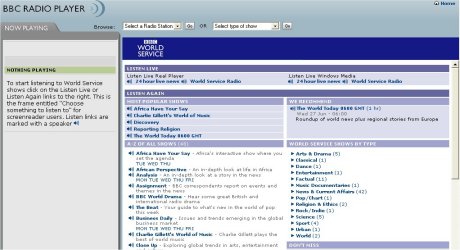Llengua anglesa a primària. Competència digital
- guia
- Mòdul 0
- Mòdul 1
- Mòdul 2
- Mòdul 3
- Mòdul 4
- Mòdul 5
- Mòdul 6
- projecte
- índex
Online listening
Listening comprehension is probably the most difficult task for almost all learners of English as a foreign language.The main aim of this practice is to know some web pages that offer us the possibility of updating our listening skills by playing automatically the audio or downloading it. The RealPlayer program allows us to listen to real audio and use the Internet like a radio station.
In this practice we are focusing on the BBC because it brings us the possibility of listening to the latest news as well as watching videos among other things.Nowadays one of the most popular ways to listen to BBC radio programs is via the internet. You can listen live to all of the BBC’s stations on the internet via the BBC Radio Player and, if you miss a show, Listen Again to nearly all of their shows for up to 7 days after broadcast. What’s more, the BBC is also offering some programs for download and as podcasts.
Practice it!
- Go to the main page of the BBC News (http://news.bbc.co.uk/). On the top of the screen there are different sections. Click on Radio.
Once in this section, you will find separate parts: Radio highlights, Listen live to BBC world service, Listen again, Interactive programmes, News, International channels, UK channels, etc.
- We are going to enter the radio player. To do it, click on the Open BBC Radio Player button you will find on the right top corner of the screen.
Once done it, this window will be opened:
Two sections can be distinguished: Listen live (with “24 hour live news” and “World Service Radio”, for Real Player and Windows Media) and Listen again (with a selection of the most popular shows, all shows, shows classified by type ans a we recommend section).
Notice that listen links are marked with a speaker. 
- To start listening, choose something to listen to of the Listen again section by clicking on the speaker icon. The audio is played automatically.
After listening it, and if you want to access it, you can find a link with more information about the talk show and take part in it sending them your comments.
Activity framework
- Methodology: The most important thing is to listen as often as possible and to find listening resources. This is where the Internet really comes in handy as a tool for English students.
- Resources: A computer with RealPlayer installed on it. As the practice includes sound, it might be a good idea to have headphones at hand.
Additional information
Speaking in Tongues is a 25-part radio series about language from International House Barcelona, broadcast on Saturday mornings by Radio Free Barcelona on 107.7 FM.The series, featuring a number people in the Teacher Training Department, discusses a range of different topics relating to language, language learning and language teaching.The program is intended for a general public, but will of course be of special interest to language teachers and students.
If you want to listen to some of these discussions, you have to go to: http://www.ihes.com/radio/index.html and choose the one you prefer. Once selected, the recording starts to play automatically. In each radio program you will find an abstract of the talking as well as a learn more section in some of them.
If you prefer to practice your listening skills through English Listening Comprehension Quizzes, for example, you can visit either the ESF page (http://esl.about.com/od/listeningquizzes/index_a.htm). - More activities for effective listening practice are available at the section “English as a 2nd language- or the Randall’s ESL page, that can be easily used in the class with your students, as seen in Mòdul e 1.