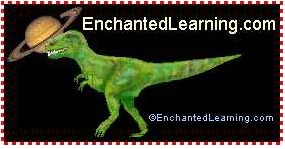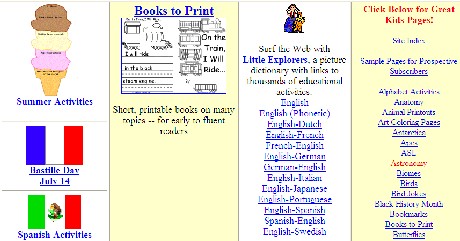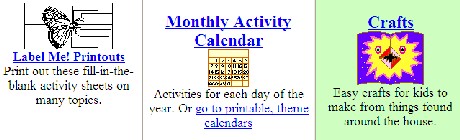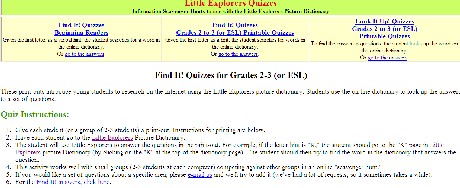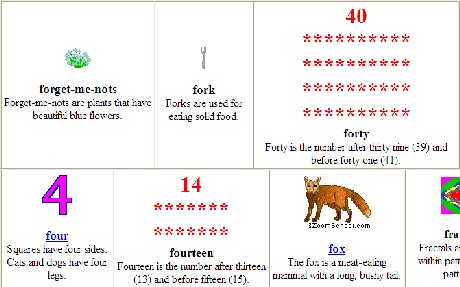Llengua anglesa a primària. Competència digital
- guia
- Mòdul 0
- Mòdul 1
- Mòdul 2
- Mòdul 3
- Mòdul 4
- Mòdul 5
- Mòdul 6
- projecte
- índex
Enchanted Learning
The main aim of this practice is to get familiar with the Enchanted Learning website (http://www.enchantedlearning.com/Home.html).
Enchanted Learning® , as they inform in their main page, produces children’s educational web sites which are designed to capture the imagination while maximizing creativity, learning and enjoyment.
Children need the clearest, simplest computer interface and the material is created so that the navigation and controls are intuitive. They produce educational material, emphasizing creativity and the pure enjoyment of learning.
“We believe that children learn the most (and retain it the longest) when they are actively involved in educational pursuits that are clear, logical, stimulating and fun”. (Enchanted Learning web page).
Practice it!
- Go to the Enchanted Learning website (http://www.enchantedlearning.com/Home.html)
- With only a glance, you can notice the wide range of choices you have: books to print, picture dictionaries with links to educational activites, kids pages, printouts, calendars, crafts, rhymes, subjects, etc.
- When you enter a section, the documents are usually appear in alphabetical order or they are organized by categories.
For instance, if you click on Crafts  , a new window is opened and you can access the crafts either by alphabetical order or by material used, in this case.
, a new window is opened and you can access the crafts either by alphabetical order or by material used, in this case.

- Click on any of the crafts below to go to the instructions.
- Go to the main page again and enter http://www.enchantedlearning.com/Dictionary.html\Little Explorers (http://www.enchantedlearning.com/Dictionary.html), a picture dictionary with links to thousands of educational activities.
- Click on For classroom activities that use the Picture Dictionary, click here, that is on the left of the screen. A new window is opened. There are quizzes and printable quizzes as well as an activity framework for the teacher.
- The objective of the activity is that students are familiar with the alphabet and the sounds the letters make.
The teacher asks the students to find some familiar things in the dictionary. For example, the teacher may ask the students to find wild animals that start with “E,” colors that start with “B,” or words that start with the “sh” sound.
To do the activity, the students must go to the right page in the dictionary by clicking on the right letter at the top of the Little Explorers page. They will then look at the pictures on the page to answer the question. They have to search for a word in the online dictionary.
Example of questions that the teacher can make: Name a number that starts with “F.” Answer: forty, five or four.
Students enter the Little Explorers page, letter  ,and under F is for… they will find the answers
,and under F is for… they will find the answers
Activity framework
- Methodology: the online dictionary activity may be done in small groups of 2 to 3 students at a computer. To do the activity, the students must go to the right page in the dictionary by clicking on the right letter at the top of the Little Explorers page. They will then look at the pictures on the page to answer the question. Depending on the level of the students, you can have them tell you the answers out loud (after raising their hand), or have them write the answers down, copying the words from the dictionary.
- Timing: 30 minutes
- Resources: computer with internet connection
Additional information
Surf the main page, enter the different activities and explore their possibilities. Analise the use you can make of them in your classroom.